https://www.shodan.io/
In the vast and interconnected landscape of the internet, many aspects remain hidden from traditional search engines. Shodan, often referred to as the “search engine for hackers,” stands as a gateway to uncovering these concealed digital realms. In this comprehensive guide, we will delve into the inner workings of Shodan, its unique design, powerful search capabilities, and various applications in cybersecurity, research, and beyond.
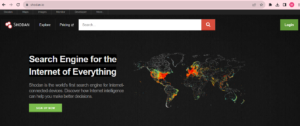
Understanding Shodan:
Shodan is a specialized search engine that crawls the internet, not to index web content, but to discover and catalog information about internet-connected devices and systems. While traditional search engines like Google index web pages, Shodan indexes information about servers, devices, and other networked infrastructure.
Shodan’s Unique Design:
- Banners and Fingerprints: Shodan collects data from internet-connected devices by capturing banners or responses from services running on those devices. These banners often reveal information about the device, software, and even potential vulnerabilities.
- Internet-Wide Scanning: Shodan performs internet-wide scans using a vast network of distributed crawlers. It continuously updates its database to provide real-time information on connected devices and systems.
- API Integration: Shodan offers a powerful API that allows developers and researchers to query its database programmatically, enabling automation and custom searches.
Shodan Dorks:
Shodan’s real power lies in its advanced search capabilities using what are commonly referred to as “Shodan dorks.” These are search queries that help users pinpoint specific types of devices or vulnerabilities. Here are some examples:
- Basic Query: To search for devices with the keyword “webcam” in their banners:
webcam
2. Searching for Vulnerabilities: To find devices with a known vulnerability, such as “CVE-2021-3156” (Sudo vulnerability):
product:"Sudo" version:"1.9.5p2" port:22
3. Specific Device Types: To search for MongoDB databases:
product:"MongoDB" port:27017
Uses of Shodan:
Shodan has a multitude of practical applications:
- Cybersecurity: Identify exposed and potentially vulnerable devices and services, allowing organizations to patch or secure them.
- Research: Investigate the prevalence of certain technologies or devices on the internet.
- Compliance: Ensure compliance with security policies by monitoring the exposure of specific devices or services.
- Threat Intelligence: Monitor for indicators of compromise and track the activities of malicious actors.
- IoT and SCADA Security: Assess the security posture of Internet of Things (IoT) devices and Supervisory Control and Data Acquisition (SCADA) systems.
Shodan is a potent tool for exploring the hidden facets of the internet, revealing the digital footprints of devices and systems that may not be readily accessible through traditional search engines. Its unique design, robust search capabilities, and extensive database make it an invaluable resource for cybersecurity professionals, researchers, and anyone seeking to gain insights into the digital infrastructure that underpins our connected world. However, with great power comes great responsibility, and users of Shodan should always exercise ethical and legal considerations when utilizing this powerful OSINT tool.
Some Interesting Dorks:
Administration;;.edu US SSH;;hostname:edu country:us port:22
Administration;;admin/1234;;admin 1234
Administration;;admin;;port:80 admin
Administration;;Allegro;;"200 OK" -Microsoft -Virata -Apache Allegro
Administration;;AMX Control Systems;;1.1-rr-std-b12 port:80
Administration;;Anonymous Access Allowed;;"Anonymous+access+allowed"
Administration;;Anonymous Access Granted;;"anonymous access granted"
Administration;;APC Management Card;;APC Management Card
Administration;;apc;;apc
Administration;;Barracuda targets;;barracuda
Administration;;bigfix;;bigfix
Administration;;CarelDataServer;;CarelDataServer
Administration;;Cern 3.0;;CERN 3.0
Administration;;Coldfusion Developer Edition;;a license exception
Administration;;CPU;;computershare
Administration;;Dell Remote Access Controller;;"Remote Access Controller" port:80
Administration;;Delta Networks Inc;;delta
Administration;;DNS;;fast dns port:80
Administration;;etcd;;etcd
Administration;;Firewalls;;firewall 200
Administration;;General SSH;;port:22
Administration;;Hewlett Packard print ftp;;230-Hewlett-Packard
Administration;;hitbox;;HitboxGateway9
Administration;;HP LaserJet 4250;;"HP-ChaiSOE"
Administration;;JetDirect HP Printer;;jetdirect
Administration;;Liebert Devices;;liebert - liebert.com
Administration;;Micro$oft Exchange;;Exchange
Administration;;ngamil;;nga.mil
Administration;;Nortel SIP devices;;port:5060 Nortel
Administration;;ossim;;ossim
Administration;;Root shell;;port:23 "list of built-in commands"
Administration;;SAPHIR;;wince Content-Length: 12581
Administration;;SimpleShare NAS;;SimpleShare
Administration;;Snom;;snom embedded
Administration;;test;;admin 1234
Administration;;Watchguard fierwalls;;firewall 200 - date -Internet -netgear -proxy -charset -length -220
Administration;;ZENworks;;ZENworks
Administration;;Zhone Single-Line Multi-Service;;Zhone SLMS
Cisco;;Cisco Devices;;cisco-ios
Cisco;;cisco elnet web;;cisco port:23,80
Cisco;;CISCO IOS India;;cisco-ios country:IN
Cisco;;Cisco Iso in Algeria;;cisco-ios country:DZ
Cisco;;cisco no brasil;;"cisco-ios" "last-modified" country:BR
Cisco;;Cisco Open Web Boxs;;cisco last-modified Accept-Ranges: none
Cisco;;Cisco VPN Concentrator - admin;;Cisco VPN Concentrator admin.html
Cisco;;Cisco VPN Concentrator;;Cisco VPN Concentrator
Cisco;;CiscoPhone 7912;;7912 cisco
Cisco;;CiscoPhone 7940;;7940 cisco
Cisco;;IOS HACK - old;;1993 "cisco-ios" + "last-modified"
CMS;;Drupal;;drupal
CMS;;Joomla;;joomla
CMS;;Wordpress;;wordpress
Common Files;;Proxy.php;;proxy.php
Default Credentials;;default password;;"default password"
Default Credentials;;Passwords;;"Default Login" Authenticate
DNS Server;;PowerDNS;;PowerDNS
Firewall;;dotDefender WAF;;X-dotDefender-denied
FTP;;Anonymous FTP;;port:21 230
FTP;;China FTP;;country:CN port:21
FTP;;Filezilla;;filezilla
FTP;;FTP anon successful;;"Anonymous user logged in"
FTP;;FTP anon successful;;"Anonymous+access+allowed" connected
FTP;;FTP anonymous or guest access;;ftp 230 -unknown -print
FTP;;GoldenFTP 4.70;;GoldenFTP
FTP;;GoldenFTP Server;;Golden FTP Server
Languages;;PHP;;"X-Powered-By: PHP"
Operating System;;CentOS;;centos
Operating System;;Fedora;;Fedora
Operating System;;IPCop;;IPCop
Operating System;;RedHat;;RedHat
Operating System;;Ubuntu;;Ubuntu
Operating System;;Windows 2000;;Windows 2000
Operating System;;Windows 2003;;Windows 2003
Printer;;Fuji Xerox Servers;;Fuji Xerox
Printer;;JetDirect;;jetdirect
Printer;;Xerox 4150;;Xerox 4150
Router;;Airstation;;Airstation
Router;;DD-WRT;;dd-wrt port:80
Router;;HUAWEI Routers;;"SmartAX MT882"
Router;;HUAWEI ROUTERS;;SmartAX MT882 country:RU
Router;;netgear routers;;netgear
Router;;netgear;;netgear
Router;;Network Switches;;Network Switch
Router;;OpenWRT;;OpenWRT
Router;;Router w/ Default Info;;admin+1234
SCADA and ICS;;BACnet devices;;bacnet
SCADA and ICS;;Electro Industries GaugeTech;;EIG Embedded Web Server
SCADA and ICS;;Open SCADA Niagara systems;;niagara_audit -login
SCADA and ICS;;Photovoltaic;;sunny webbox port:80
SCADA and ICS;;Rockwell SLC-505 PLC;;slc 505
SCADA and ICS;;SCADA USA;;scada country:US
SCADA and ICS;;SCADA;;Niagara Web Server
SCADA and ICS;;SCADA;;scada
SCADA and ICS;;Siemens s7;;siemens s7
SCADA and ICS;;Siemens SIMATIC;;port:161 simatic
SCADA and ICS;;Simatic NET;;Simatic -S7 -HMI
SCADA and ICS;;Simatic S7 SCADA;;"Simatic+S7"
SCADA and ICS;;Simatic S7;;"Simatic S7"
SCADA and ICS;;Telemetry Gateway;;telemetry gateway
Server Modules;;W3 Total Cache;;X-Powered-By:W3 Total Cache
Television;;Allied telesyn equipment;;allied telesys port:23
Television;;Dreambox SE;;dreambox SE
Television;;Dreambox/Enigma2 WebInterface;;Enigma2 WebInterface Server
Television;;Dreambox;;dreambox
Television;;spinetix hyper media player;;spinetix
Television;;Tandberg Television Web server;;Tandberg Television Web server
Television;;Ubicom;;Ubicom -401
VOIP;;AddPac Technology;;AddPac
VOIP;;AddPac VoIP;;AddPac
VOIP;;airtel;;airtel
VOIP;;asterisk;;asterisk
VOIP;;BT Home Hub;;SIP User-Agent BT Home Hub
VOIP;;Cisco 7940;;7940 cisco
VOIP;;Cisco SIP proxy;;CISCO 200 port:5060
VOIP;;firmex.com;;hostname:firmex.com
VOIP;;Nortel SIP devices;;port:5060 Nortel
VOIP;;Snom phones without passwords;;snom embedded 200 OK
VOIP;;Snom SIP;;port:5060 snom
VOIP;;Snom VOIP phones with no authentication;;snom embedded
VOIP;;Tenor;;Tenor
VOIP;;trixbox sip server;;trixbox port:5060
VOIP;;Web interface for Huawei IP phones--no authentication required;;huawei -301 -302 -400 -401
Web Server;;"Virata-EmWeb";;"Virata-EmWeb"
Web Server;;AFHCAN Telehealth;;"apache 0.9*" port:80
Web Server;;Centos apache;;country:in apache centos hostname:exacttouch.com
Web Server;;Commodore 64 Web servers;;"Commodore 64"
Web Server;;Default IIS Web Pages;;iisstart.htm
Web Server;;F5 Traffic Shield;;F5-TrafficShield
Web Server;;Google;;google
Web Server;;Gordian Embedded;;Gordian Embedded
Web Server;;i.LON;;"200 OK" i.LON
Web Server;;IBM HTTP Server;;IBM-HTTP-Server
Web Server;;IIS 3.0 webservers;;IIS 3.0 -"6.0" -"7.0" -"7.5" -"5.0" -"5.1"
Web Server;;IIS 4.0 in AU;;iis4.0 country:AU
Web Server;;IIS 4.0 webservers;;IIS 4.0 -"6.0" -"7.0" -"7.5" -"5.0" -"5.1" -"404" -"403" -"302"
Web Server;;IIS 4.0;;IIS 4.0 -"6.0" -"7.0" -"7.5" -"5.0" -"5.1" -"404" -"403" -"302"
Web Server;;IIS 4.0;;IIS 4.0 -"6.0" -"7.0" -"7.5" -"5.0" -"5.1" -"404" -"403" -"302" port:80 country:IN
Web Server;;iis 5.0;;iis 5.0
Web Server;;iis 6.0 webDav;;iis 6.0 webdav
Web Server;;IIS in the US with CSP;;port:80 country:US X-Content-Security-Policy asp.net
Web Server;;iWeb;;"Server: iWeb" HTTP
Web Server;;KM MFP HTTP Server;;KM-MFP-http
Web Server;;lighttpd on iphones;;iPhone lighttpd
Web Server;;LiteSpeed;;Server: LiteSpeed
Web Server;;mod_antiloris;;mod_antiloris
Web Server;;mod_security;;mod_security
Web Server;;Oracle Web Listener;;Oracle_Web_Listener
Web Server;;Profense;;Profense
Web Server;;SkyX HTTPS gateway;;SkyX HTTPS
Web Server;;SUCKUP.de: Mein IT-Blog;;nginx de country:DE
Web Server;;Synology Disk Station;;apache 2.2.13 302 5000
Web Server;;Test Apache;;apache
Web Server;;Windows CE;;wince
Web Server;;WindWeb server;;WindWeb
Web Server;;Xerver HTTP Server;;Xerver
Web Server;;z/oS;;(zOS) -Apache -IIS -Extraweb -kerio -sestbc510
Webcam;;AVTech IP Camera;;linux upnp avtech
Webcam;;Belkin NetCam;;netcam
Webcam;;DCS-5220;;dcs 5220
Webcam;;GeoHttpServer WebCam;;Server: GeoHttpServer
Webcam;;TeleEye;;TeleEye
Webcam;;Vivotek Network Camera;;Vivotek Network Camera 200
Webcam;;webcam imagiatek;;imagiatek ipcam
Webcam;;webcam VIDEO WEB SERVER;;sq-webcam
Webcam;;webcam vipcap vilar;;Boa ipcam
Webcam;;Webcam;;Server: SQ-WEBCAM
Windows;;win;;country:BG port:443 os:windows
ZENworks;;Remote Access Controller;;RAC_ONE_HTTPRemember that while using Shodan dorks for research, analysis, and educational purposes is generally legal, it’s essential to use this information responsibly and within the bounds of the law and ethical standards. Always respect the privacy and security of individuals and organizations, and avoid any activities that may be considered intrusive or harmful.